How to Upload Your Updated Resume In Monster.com
A well updated resume in monster gives you better access and exposure to its vast resources and opportunities. Here is a quick way to upload and update your resume in monster.com.
1. Sign in to monster.com with your existing account.
2. Click on the drop down menu on the left hand side of the home page. Select "My Monster" and from the list that appears, click "My profile".
3. Next, click the "Edit" button on the right side of the bar that appears just below the performance meter.
4. Now, select the "Upload New" button choose the desired file from your computer and click "Submit".


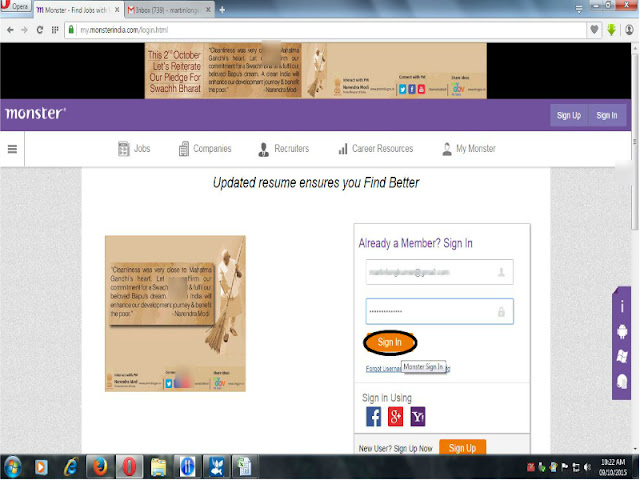
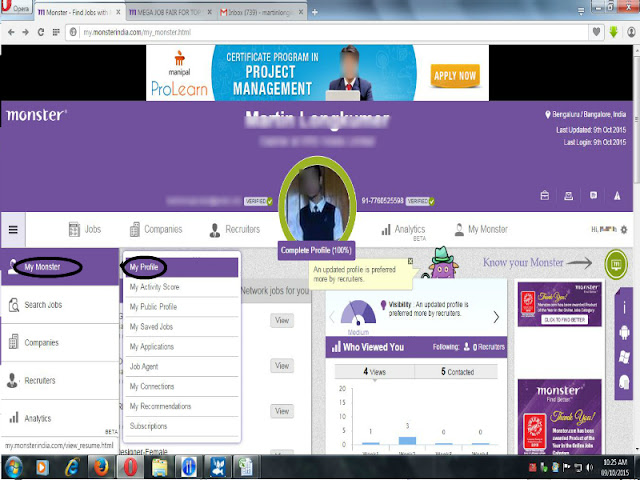
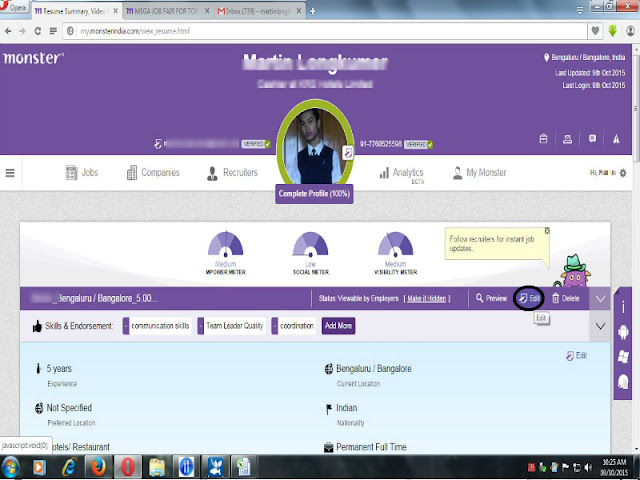







0 comments: